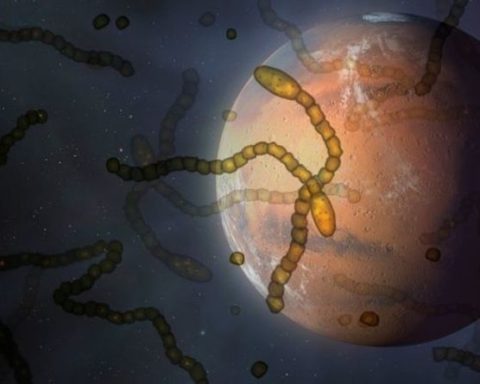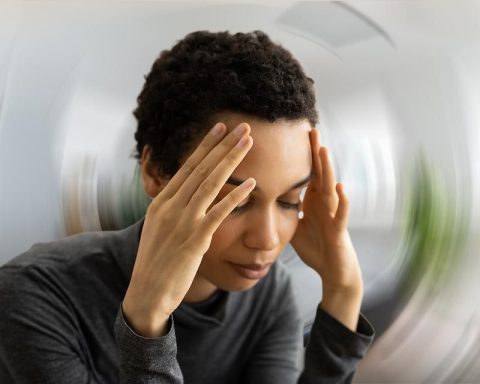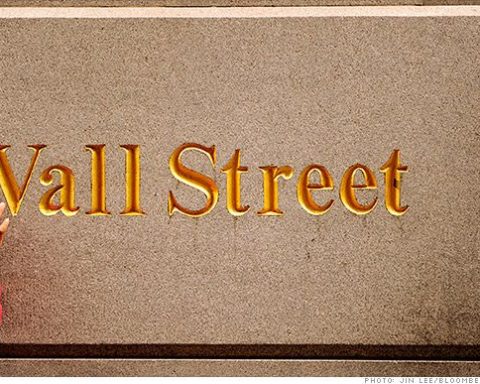The Acer Predator Helios Neo 16 (PHN16-71) is a compelling option for gamers seeking high performance without breaking the bank. Positioned as a mid-range gaming laptop, it strikes a balance between powerful hardware, a vibrant display, and robust connectivity, albeit with some trade-offs in portability and battery life. In this review, we dive into its design, performance, display, and more to help you decide if this laptop is the right fit for your gaming needs.
Design and Build Quality
The Acer Predator Helios Neo 16 sports a sleek yet understated design for a gaming laptop. Its matte black chassis, accented with a glossy Predator logo and cryptic laser-etched coordinates on the aluminum lid, gives it a subtle, almost stealthy aesthetic that could blend into an office setting. The lid, while stylish, is slightly flexible and prone to fingerprints, which may bother some users. The plastic base is sturdy, with minimal flex except under deliberate pressure near the touchpad area.
Weighing approximately 2.6 kg (5.73 lbs) and measuring 28.25 mm thick, the Helios Neo 16 is average for a 16-inch gaming laptop, prioritizing performance over portability. The hinges are smooth, allowing the lid to open up to 150° with one hand; however, the lid can wobble slightly when adjusted. The rear features blue fan grills and a clear plastic cover etched with “Helios,” “Neo,” and “16,” adding a touch of flair.
Display: Vibrant and Smooth
The Helios Neo 16 offers multiple display options, with most configurations featuring a 16-inch IPS panel in a 16:10 aspect ratio. The base model comes with a 1920×1200 resolution and a 165Hz refresh rate, while higher-end variants boast a 2560×1600 (WQXGA) panel with a 240Hz refresh rate. The latter, found in models like the PHN16-71-73LT, delivers exceptional visuals with a brightness of up to 526 nits, 97% DCI-P3 color coverage, and a 1419:1 contrast ratio, making it ideal for gaming and content creation. The display features a matte finish, reducing glare, and supports NVIDIA G-Sync for tear-free gameplay.
The 240Hz panel’s 8ms response time ensures smooth visuals for fast-paced games, though competitive FPS players might notice a slight lag compared to top-tier displays with faster response times. The absence of PWM (pulse-width modulation) eliminates flicker, reducing eye strain during long sessions. However, some users may notice minor backlight bleed, which could be a concern for those sensitive to it.
Performance: A Gaming Powerhouse
The Helios Neo 16 is equipped with robust hardware tailored for gaming and multitasking. Configurations include 13th Gen Intel Core processors, such as the i5-13500HX or i7-13700HX, paired with NVIDIA GeForce RTX 4050 or 4060 GPUs (up to 140W TGP with Dynamic Boost). Higher-end models can feature up to a 14th Gen Core i9-14900HX and an RTX 4070. Most units come with 16GB of DDR5 RAM (upgradable) and a 512GB or 1TB PCIe Gen4 SSD, with an additional M.2 slot for storage expansion.
In real-world testing, the Helios Neo 16 excels at running demanding titles like Cyberpunk 2077, Returnal, and The Last of Us Part I at high settings with smooth frame rates, especially when leveraging NVIDIA DLSS 3.5 for AI-enhanced performance. The cooling system, featuring 5th Gen AeroBlade 3D fans and liquid metal thermal paste, effectively keeps temperatures in check, although the GPU can reach 86°C under heavy load. The “Performance” mode strikes a balance between power and noise, maintaining high clocks while keeping fan noise tolerable.
However, the fans can get loud in Turbo mode, audible from rooms away, so a good pair of headphones is recommended for an immersive gaming experience. Battery life is a notable drawback, with the laptop lasting only a few hours during gaming and less than a day for general productivity tasks, making it best suited for desk-bound use near a power outlet.
Keyboard and Touchpad
The keyboard is a standout feature, boasting a membrane design with 2mm of travel and a satisfying tactile response. The RGB backlighting, customizable across four zones via Acer’s PredatorSense software, adds a gamer-centric flair with translucent WASD and arrow keys for emphasis. The layout is comfortable for both typing and gaming, though the touchpad’s slightly left-of-center placement can cause minor discomfort during extended WASD-based gaming sessions. An external mouse is recommended for precision gaming on the 240Hz display.
The touchpad is large and responsive, with accurate gesture recognition and effective palm rejection. However, it can feel slightly sluggish for fast movements, and its click mechanism is stiffer toward the top.
Connectivity and Ports
The Helios Neo 16 shines in connectivity, offering a robust port selection: two Thunderbolt 4 ports (with DisplayPort 1.4 and Power Delivery), two USB-A 3.2 Gen 2, one USB-A 3.1, HDMI 2.1, Gigabit Ethernet, a microSD card reader, a 3.5mm audio jack, and a Kensington lock slot. The rear placement of power, HDMI, and Thunderbolt ports keeps cables tidy, while side ports are centrally located to avoid clutter near the palm rests. The microSD reader is functional but not particularly fast, which may disappoint users expecting high-speed transfers.
Wi-Fi 6E and Bluetooth 5.3 ensure reliable wireless connectivity, with the Killer Wi-Fi 6E AX1675i adapter delivering solid performance (up to 980 Mbps transmit, 941 Mbps receive in testing).
Audio and Webcam
The laptop’s speakers deliver loud output but lack bass, making them adequate for casual use but not ideal for immersive audio experiences. For gaming or media consumption, external speakers or headphones are recommended. The 720p or optional 1080p webcam provides decent image quality in good lighting but struggles with backlighting, and there’s no physical shutter. Windows Hello is supported for secure logins.
Software and Features
Acer’s PredatorSense app is a standout, allowing users to tweak RGB lighting, switch between performance modes (Balanced, Performance, Turbo), and monitor system health. The laptop supports NVIDIA Advanced Optimus and a MUX switch for seamless GPU switching, allowing you to optimize performance or battery life as needed. AI features, such as NVIDIA DLSS 3.5 and Windows 11’s Copilot, enhance gaming and productivity tasks.
Pricing and Value
Starting at around $1,200 (often discounted to as low as $850), the Helios Neo 16 offers excellent value. For example, a configuration with an i7-13650HX, RTX 4060, 16GB RAM, and a 512GB SSD was recently spotted for BRL 7,599.05 (~ USD 1,400) with a coupon—higher-end models with an i7-14700HX, RTX 4070, and a 2560×1600 display retail around $1,699. Compared to competitors like the Lenovo Legion Pro 5 or HP Victus 16, the Helios Neo 16 delivers comparable performance at a lower price point, making it a strong contender in the mid-range gaming segment.
Pros and Cons
Pros:
- Strong Performance: Handles AAA games at high settings with ease.
- Vibrant Display: 2560×1600, 240Hz IPS panel with excellent color accuracy.
- Robust Connectivity: Ample ports, including Thunderbolt 4 and HDMI 2.1.
- Customizable RGB: The PredatorSense app offers flexible lighting and performance controls.
- Great Value: Competitive pricing, especially during sales.
Cons:
- Battery Life: Short runtime, not ideal for mobile use.
- Noisy Fans: Turbo mode can be disruptive without headphones.
- Lid Durability: Slightly flexible and prone to fingerprints.
- Touchpad Placement: Slightly awkward for gaming.
Verdict
The Acer Predator Helios Neo 16 (PHN16-71) is a powerhouse for budget-conscious gamers who prioritize performance and display quality over portability. Its robust hardware, vibrant 240Hz display, and extensive connectivity make it a standout in the mid-range gaming laptop market. However, its short battery life and noisy fans mean it’s best suited for desk-bound gaming sessions. If you’re looking for a high-value laptop that can handle modern titles with ease and don’t mind staying plugged in, the Helios Neo 16 is an excellent choice.